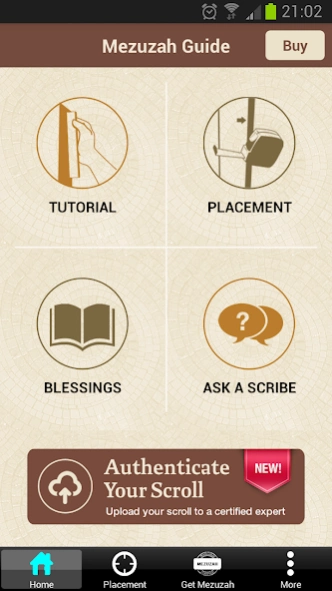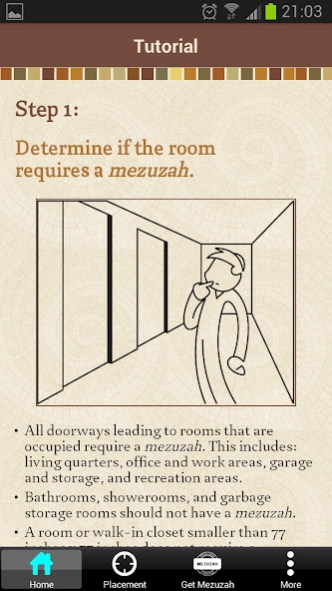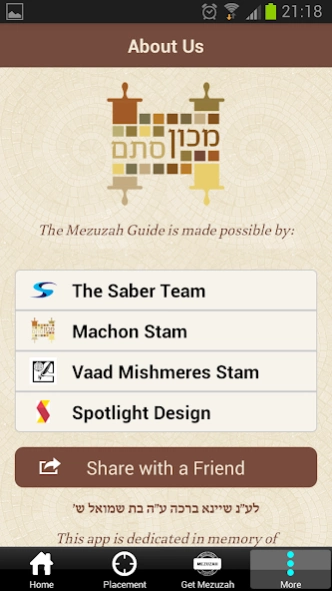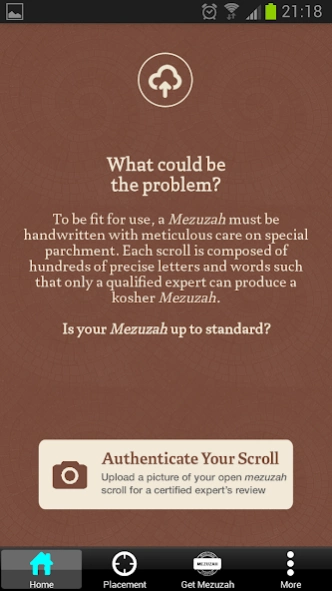Mezuzah Guide 2.1.1
Free Version
Publisher Description
Mezuzah Guide - Revolutionizing the Mezuzah experience! Tutorials, prayer and height calculator!
Everything you need for a kosher Mezuzah is bundled up in this app.
The app provides tutorials, blessings and all the tools you’ll need to install the Jewish Security System in your home or office.
Features
- See where and how Mezuzahs are put up
- Verify your Mezuzah’s authenticity
- Calculate correct placement without a measuring tape
- Ask an expert scribe for assistance
- Buy your own Mezuzah from a reliable source
We hope you love this app, bringing ease and fun to the powerful deed of putting up a Mezuzah!
This app is endorsed by the Vaad Limishmeres Stam. Tutorials and guides follow Chabad custom.
---
What’s a Mezuzah?
A Mezuzah is a small scroll of parchment containing passages that declare a Jew’s faith in One G-d. The scroll is affixed to the doorway in a Jewish home, often adorned in a plastic or elaborate wood or silver case. As a G-dly commandment, Mezuzah is a powerful protector of both physical and spiritual health.
It is important to note that in order to properly calculate the height for the Mezuzah you must be standing exactly in front of the door posts.
About Mezuzah Guide
Mezuzah Guide is a free app for Android published in the Teaching & Training Tools list of apps, part of Education.
The company that develops Mezuzah Guide is The Saber Team. The latest version released by its developer is 2.1.1.
To install Mezuzah Guide on your Android device, just click the green Continue To App button above to start the installation process. The app is listed on our website since 2019-11-25 and was downloaded 9 times. We have already checked if the download link is safe, however for your own protection we recommend that you scan the downloaded app with your antivirus. Your antivirus may detect the Mezuzah Guide as malware as malware if the download link to com.TheSaberTeam.MezuzahGuide is broken.
How to install Mezuzah Guide on your Android device:
- Click on the Continue To App button on our website. This will redirect you to Google Play.
- Once the Mezuzah Guide is shown in the Google Play listing of your Android device, you can start its download and installation. Tap on the Install button located below the search bar and to the right of the app icon.
- A pop-up window with the permissions required by Mezuzah Guide will be shown. Click on Accept to continue the process.
- Mezuzah Guide will be downloaded onto your device, displaying a progress. Once the download completes, the installation will start and you'll get a notification after the installation is finished.